A Knowledge Web
Portal For Teacher Professional Development
And Dissemination Of Research Into Pedagogy And Practice
Muthu Kumar, J. G. Hedberg,
Centre for Research in Practice & Pedagogy, National Institute of
Education, Singapore
ABSTRACT:
The
Centre for Research in Practice and Pedagogy (CRPP)
is an extensive educational research centre based in National Institute of
Education,
Introduction
Knowledge is the most
valuable asset to organizations and individuals alike. Organizations must
efficiently and effectively create, locate, capture and share the
organization’s knowledge and expertise to remain competitive (Zack,
1999). The idea of viewing organizational knowledge as a key strategic asset
has been propagated by various management and organizational theorists (Brown
& Duguid, 1991; Quin,
Anderson & Finkelstein, 1996; Drucker, 1991).
Commercial firms are implementing knowledge management processes and harnessing
technologies to refine these processes (Rifkin, 1996). Many organizations are
distributed with disparate and complex knowledge resources that need to be
integrated into a dynamic, updated, and consistent systemic framework. The work
of an research group is to develop and contribute to
the local and international dialogues and this process needs to be dynamically
managed and kept current.
Knowledge Management:
Data, Information And Knowledge
Data are the collected
observations and facts; Data becomes information when it is placed within some
meaningful context and knowledge is derived from information when it is
meaningfully organized through contextual experiences, rationale questioning
and communications or inference (Bruner, 1973; Matchlup,
1980; Dretske, 1981). Knowledge can be viewed as both
a product to be stored and manipulated and a process of knowing and applying
expertise (Blackler, 1995).
Knowledge management refers
to the set of systematic and disciplined actions that an organization can do to
derive greatest value from the available knowledge (Davenport and Prusak, 1998). Knowledge includes both experience and
understanding of people in the organization as well as information artefacts
such as documents and reports available within and outside the organization.
Effective knowledge management involves a judicious combination of
organizational, social, managerial, and often technological initiatives
(Marwick, 2001).
Knowledge Management
Technology
Many believe that
technology inputs play the most predominant role in the performance outcome of
a knowledge management system. From Applegate, Cash & Mills (1988):
Information
systems will maintain the corporate history, experience and expertise that
long-term employees now hold. The information systems themselves -- not the
people -- can become the stable structure of the organization. People will be
free to come and go, but the value of their experience will be incorporated in
the systems that help them and their successors run the business. (p. 44)
The attempt to push for
adoption of technologies as the crucial means for storing and disseminating
knowledge in computerized databases and programmed logic of the computing
machinery has been popularised by the Gartner Group (cf:
Oracle Magazine, 1998):
Knowledge
Management promotes an integrated approach to identifying, capturing,
retrieving, sharing, and evaluating an enterprises
information assets. These information assets may include databases,
documents, policies, procedures, as well as the un-captured tacit expertise and
experience stored in individual's heads.
Technology can play a
critical role in overcoming the debilitating barriers of time and space
(Marwick, 2001).
The knowledge portal is one
technology that can be employed with a high degree of reliability and
efficiency in the development of a competent knowledge management system. Detlor (2003) claims that knowledge management portals
should be viewed as a form of groupware characterized by the following
attributes:
¨
Sufficient
information to address the needs and uses of cross-function and cross-location
based members of the organization
¨
Features
that support employees’ social-cultural habits and practices
¨
Encouragement
in the form of highlighting benefits of the new technology and training on
navigating the portal on a continual basis
¨
Incentives
to inspire people to adopt an organizational ethos of collaboration and
knowledge sharing
¨
Management
embraces a milieu of open discourse and dialogue.
¨
Current
work practice and social interaction anticipates the receptivity of staff to
new technologies. Design features and functions address their concerns and
limit disruption in social processes.
¨
Active
inclusion and participation of users in the design of groupware systems i.e.
participatory design to heighten user trust and acceptance of the system.
CRPP’s Knowledge Web Portal And Its Framework
The portal serves as the
digital repository showcasing CRPP’s current
research work. It serves as the one-stop forum for the effective dissemination
of information and research findings of CRPP. It is also a dynamic hub catering
to the professional development of educators in that it fosters collaborative
work through on-line discussion forums thus ensuring the translation of
research findings into professional practice.
Types Of
Portal Users And Their Levels Of Access
Amaral and Rozenfeld
(2001) explain the pertinent relevance of a model of users
profile that acts as the scaffolding element in specifying the permission of
different types of users and is connected to access control. This facilitates
expertise location and tapping the underlying tacit knowledge banks of these
experts. Along these lines, CRPP’s portal has
several layers of access rights for different target audience. The public at
large and CRPP’s staff are designated varying
levels of access control according to their permission rights to protect the
confidentiality of the knowledge work flow processes. The following are the
codes for the levels of access that would be assigned appropriately. The lower the numerical strength of the code, the lower the level
of access.
¨
Public
– 0 (read only)
¨
CRPP
Community Member – 1 (read only with inclusion in mailing lists for
updates)
¨
RA
(Research Assistant, Research Associate and Reviewer) – 2 (read and write
only)
¨
Manager
(Project Manager and Project Investigator) – 3 (read, write, delete and
publish only)
¨
Administrator
– 4 (all rights)
The following table illustrates what these codes pertaining to the
varying levels of access entail in terms of permission rights:
|
User |
Code |
Menu Options |
Project Access |
Access Levels |
|
Guest |
0 |
Standard |
V public |
General forums |
|
CRPP Community Member |
1 |
Standard + |
V public + V community |
General forums + discussion forums for relevant projects |
|
Research Assistant, Research Associate and Reviewer |
2 |
Standard |
V public + V community + V project |
General forums + discussion forums for relevant projects+ Submission of project documents |
|
Project Manager and Project Investigator |
3 |
Standard +++ |
V public + V community + V projects under charge |
General forums + discussion forums for specific relevant projects + Submission of project documents + Publishing Approval |
|
Administrators |
4 |
All options |
Overall Access |
Overall Access |
Visitors and guests are be granted the lowest level of rights to anonymously access
the contents in the public domain of the portal. Others will be assigned userids
and passwords for log-in as well as appropriate access rights by the portal
administrator for the relevant research projects they are involved in. Members
of the general public who wish to sign up as CRPP community members sign-in
online with their details and these requests are then be picked up by the
administrator via the portal. Upon assessment of the merits of the requests,
they will be processed and assigned CRPP community membership rights.
Knowledge Administration
The administrator has
executive rights for the management of the portal such as being able to archive
documents and projects, assigning user accounts, passwords and access rights
and managing user roles via editing simple configuration scripts. The managers
possess the rights to assign RAs and reviewers to the projects they oversee.
They are also able to configure mailing lists to send out periodic emails to
all members within their projects. RAs are able to use the portal to upload
their documents into the portal for sharing, approval and reviewing.
A folder for each research
project would be created in the portal and knowledge management processes for
the project would be executed within the structure of this folder thus ensuring
the confidentiality and security of the documents being circulated within the
project.
Document Meta-tagging
All documents that are
internally circulated within CRPP’s portal as
well as those authorised for publishing purposes need to be meta-tagged for the
purpose of indexing the documents within the repository and are then accessed
through the portal’s search engine. Meta-tagging can be done by the
authors i.e. RAs or by the project managers and/or project investigators by
keying in information such as title, description and keywords for the documents
they upload into the portal.
Search Functionality
Marwick (2001) explains
that technology is most potent in the manipulation of explicit knowledge
through finding it in the electronic databases online. The challenge is that
the materials listed have to have relevant bearings for the tasks to be
undertaken and tools such as text search; search based on meta-data of
information can help to narrow the context of the search and make it relevant
(Marwick, 2001).
CRPP’s knowledge web portal contains an
in-built search engine. The power of the search functions executed by this
engine the portal is pegged to the level of security access rights assigned to
the person logging into the web portal for the various projects. Individuals
are not allowed to view documents that they are not entitled to for the
particular project. Web crawlers from external web engines are only allowed to
enter and track documents authorised for publishing in the public domain.
Documents meant for internal circulation and publishing are blocked from the
encroachment of these external web crawlers.
The simple search
functionality queries content based on the title and description metatagging assigned for the documents. The advanced search
engine executes its functionality based on the following attributes:
¨
Title
¨
Description
¨
Keywords
¨
Author
¨
Publishing
activities
Zack (1999) posits that
knowledge needs to be presented in an integrated and dynamic manner that reflects
the context of its use. Amaral and Rozenfeld (2001) emphasis the importance of embedding
functions such as annotating, classifying and validating knowledge assets
before they are mandated for publishing. In light of CRPP’s
web portal, knowledge documents that have been reviewed and assessed to be
appropriate for publishing can be accorded the following states to appropriate
audience to view them.
¨
Published within project – all members within project
with rights of RA and above can view
¨
Published internally within CRPP – all members within CRPP
with rights of RA and above can view
¨
Published to the whole world – everyone irregardless of
log-in rights who accesses CRPP portal can view
Online Discussion Forums
Tacit knowledge is what is
‘in the minds of the knower’ and is primarily derived from
experience and embodies beliefs and values. It is of immense value since its
mobilization and conversion is a crucial principle for new knowledge to be
generated (Nonaka & Takeuchi, 1995). Conversion
of tacit to explicit knowledge involves forming a shared mental model, the
articulating through dialog (Nonaka, 1991).
Collaboration systems such
as on-line discussion databases and chats that facilitate formulation and
sharing of metaphors and analogies facilitate capturing tacit knowledge. In
discussion forums, features such as access control enable discussions to be
restricted to team members and this has been proven to encourage frankness and
engender feelings of trust amongst the members (Bradner,
Kellogg & Erickson, 1999).
Newsgroups and similar
forums offer the same opportunities but differ in that they are open to all
unlike the specific team discussions.
Many people have been found to offer advice and guidance in newsgroups
by a mixture of motivations such as altruism, recognition and acknowledgements
though newsgroups face the potential threat of flaming, personal abuse and
irrelevant postings (Marwick, 2001). The archive of the forum serves as a
useful repository of knowledge and the number of questions a person has
answered and the speed of response could be utilised as a means to index the
person as an expert in the domain (Marwick, 2001).
CRPP’s web portal has multiple discussion
forums tailored to differing contexts of use. Safeguarding the confidentiality
of knowledge contents residing in the knowledge portal is of prime concern and
thus the online discussion forum has been designed to be a scalable system that
dynamically alters its functionalities and extent of accessibility/usage
according to the access rights of the individual logging into the portal. For
the public who do not have login rights, a general forum is available to post
and discuss issues of relevance and importance. For members with assigned
rights of log-in into the portal, they are able to access project specific
discussion forums.
The discussion forums have
database-driven search engines which limit the search to information hosted in
the discussion forum only. The power of
the search capability is pegged to the access rights of the individual
participating in the forum e.g a member of the
general public who has permission rights to view only information contained
within general discussion forum is not able to access information found in the
specific project-related discussion forums.
CRPP’s Home Web Page
CRPP’s welcome home page would be of the
design with interfaces as shown in figure 1.
‘Staff’
icon:
Upon
clicking this icon, the reader will be ushered to the page containing the
details of the staff at CRPP. There are two viewable modes to accessing this
information i.e. listing by designation and by alphabetical order of names.
Each name would itself be a self-contained link by itself which when clicked,
will provide the biography blurb with digitised photograph of that particular
staff member.
‘Completed
Projects’ icon:
This
icon when clicked upon will pull down a drop-down menu listing all the research
projects that have been completed thus far. Each project title would be a
self-contained link which contains information such as a brief synopsis of the
completed project, the principle investigators involved and the research
findings published for general public’s viewing. Alternatively, for
documents which can be made available for downloading only upon purchase,
provisions for online purchasing of these documents will also be included.
‘Current
Projects’ icon
Similar
to the ‘completed project’ icon, this icon when clicked
automatically activates a drop-down menu enumerating a comprehensive list of
on-going projects being undertaken by CRPP. Accessing the link for each
project, brief information about the project could also be elicited together
with documents published for public viewing.
‘Publications’
icon
Listings of publications and journals produced
by CRPP. There
is a facility for anonymous users to submit their articles to these journals
via the portal and upon being assigned CRPP community membership rights access
the portal periodically to check the status of their articles.
General
Forum
The
general forum can be accessed by public-at-large including those with no login
rights who can read the postings but in view of concerns over integrity of
postings, only members with login access rights are able to post messages.
Figure 1: CRPP Home Page
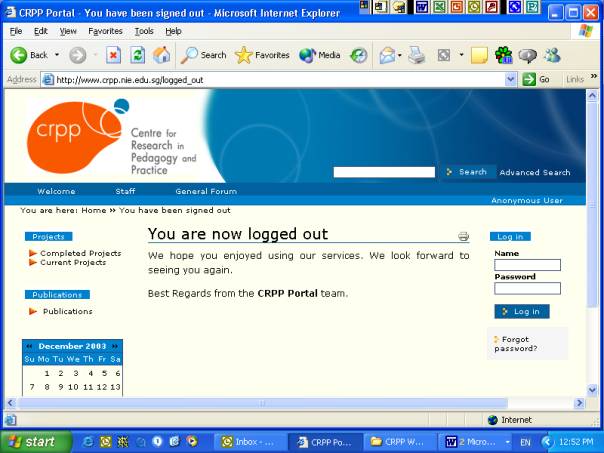
Manager’s Working
Web Page
The project managers and
investigators are assigned manager’s rights to the project. The
manager’s working page for the project he/she is assigned to has a design layout as shown in figure 2.
There are two web interface
mode views to interact with:
¨
Normal mode. This mode is for viewing items in
chronological order as would be seen by anonymous non-login users of the
portal. It is also the interface for document file operations (e.g to upload a different file or change its title) and
assigning of meta-data information for the document files.
¨
Working mode. This mode is designed for handling
the internal document workflow processes such as reviewing and publishing.
Figure 2: Project Manager Page
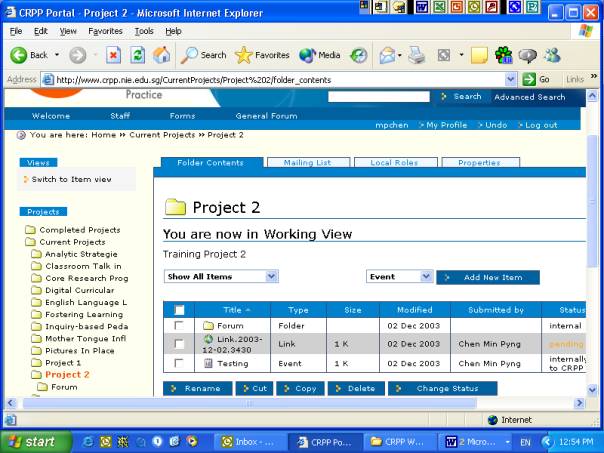
Some of the key features of
this web page are as follows:
‘Views’
icon
This
icon allows the manager to alternate between the two modes of item view and
working view. The item view is to view the pages with the content listing of
the items situated within the project folder. The working view is to allow for
the document workflow processes to be executed.
‘Forms’
icon
This
link is the one-stop gateway to all the forms that are made available to the
staff of CRPP which they can download and use when necessary.
‘Review
list’ icon
This
review box contains a listing of documents awaiting the action of the manager
and each entry is a direct link to the document that can then be viewed and
downloaded.
‘My
profile’ icon
Members
can enter and update their personal information such as log-in passwords,
names, email addresses, occupation, research interests and photo. These information is linked to the menu option of assigning
local roles wherein there is the facility to search for members based upon
their names, email addresses appended with their photographs.
‘Folder
contents’ icon (in working view mode)
This
icon when activated displays the secure contents of the project folder. Here in
this repository the PM/PI can upload new files to the project folder as well as
view documents meant for their attention, review and action. Documents can also
be forwarded to the reviewers to gather their feedback. After receiving the
comments of the reviewers, the document can then be published either within the
project only, within CRPP only or to the whole world.
‘Mailing
list’ icon
This
icon allows the manager to send out periodic email messages to the other
members of the project team.
‘Local
roles’ icon
The
‘local roles’ icon when clicked facilitates assigning roles such as
RA, Manager and Reviewer. Names are searchable through the options of name, userid, or email address.
RA’s Working Web
Page
Research assistants,
associates, and reviewers are assigned RA rights to the project. The following
graphic displays the contents of the RA’s working page.
The RA has access rights to
view, upload and send documents to relevant parties. He/she has to forward the
documents that are to be reviewed to the managers who will then forward them to
relevant reviewers. The reviewers are notified of this through email and upon
log-in into the system they can download the documents meant for their review,
annotate them and upload them back into the system to be sent back to the
managers for further action.
Figure 3: RA Page
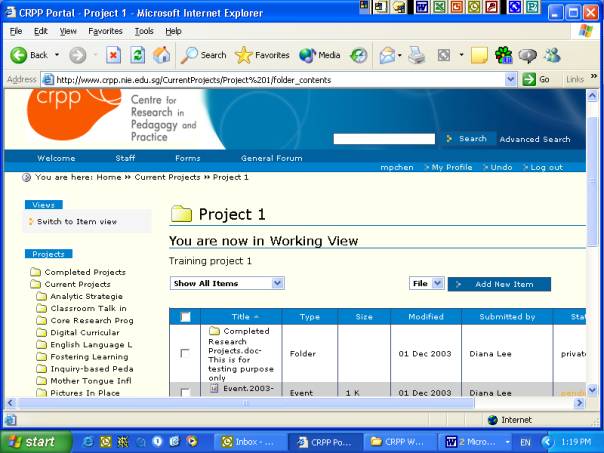
Knowledge Processing
Workflow
The following figure
depicts graphically the document workflow framework for CRPP. The project
manager and/or project investigator manages the reviewing processes and
possesses ultimate rights in assigning levels of access to the documents and
authorising them being published. This entire work flow process can be executed
via the web portal with the aid of automated emails when necessary (e.g to serve as notification to reviewers to access the
portal to access documents to be reviewed). Documents that have been approved
for publishing can be published either internally within CRPP to be accessed by
CRPP members with rights of RA and above or in the public domain to be viewed
by one and all.
Periodically on a monthly
basis emails will be sent to those with rights of CRPP community membership and
above to notify them of new entries in the portal since their last log-in.
Thereupon by logging into the portal, the listing of these entries will be
displayed in chronological order based on dates for viewing.
Figure 5: Document Flow
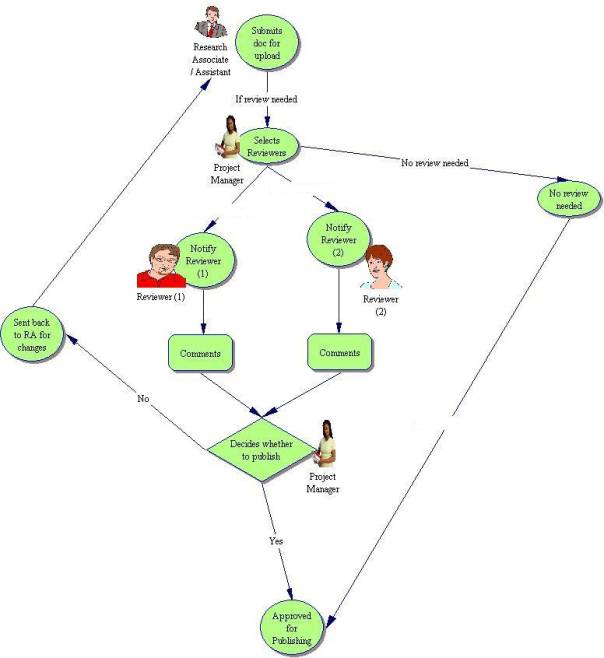
Knowledge
Documents’ Lifecycle
The following diagram
illustrates the document lifecycle. At any point of time, project managers can
retract a document after it has been published for public viewing when updates
or modifications need to be done on the document. These documents can be
archived after their period of relevance and stored on archive CD-ROMs for
back-up purposes.
Figure 6: Document Lifecycle
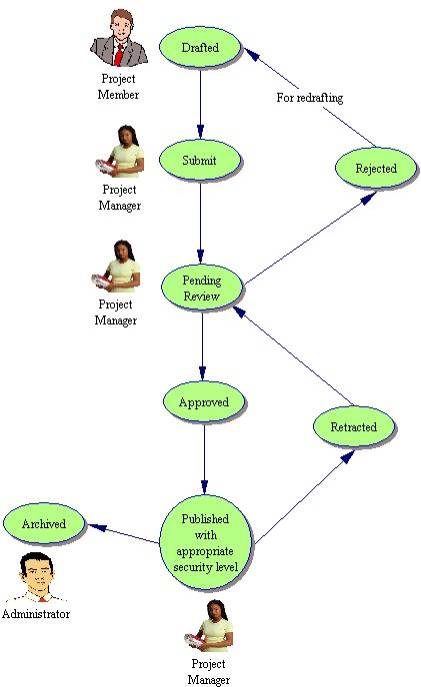
Conclusion
CRPP’s knowledge portal is a dynamic
electronic space where its members can come together to interact and collaborate
on a widespread scale of research knowledge related issues. Its
an innovative digital repository where diverse knowledge workflows, processes
and resources converge to present themselves in uniquely rich ways for the
benefit of knowledge workers. It would both be a potent broadcasting face for
the centre’s knowledge pregnant activities and findings as well as a
professional development site for teachers as well as educational practioners.
References
Amaral, D. C., & Rozenfeld,
H. (2001). Explicit knowledge management on the product
development process. Paper presented at the 3rd Congresso
Brasileiro de Gestao de Desenvolvimento de Produto,
Applegate, L., Cash, J., & Mills, D. Q. (1988). Information Technology and Tomorrow's Manager. Harvard Business Review, (November-December), 66, 128-136.
Blackler, F. (1995). Knowledge, knowledge work and organizations: An overview and interpretation. Organizational Studies, 16(6), 1021-1046.
Bradner,
E., Kellog, W. A., & Erickson, T. (1999).
The adoption and use of 'babble': A field study of chat in the workplace. Paper
presented at the Sixth European Conference on Computer Supported Cooperative
Work,
Brown, J. S., & Duguid, P. (1991). Organizational learning and communities-of-practice: Toward a unified view of working, learning and innovation. Organizational Science, 2(1), 40-57.
Bruner, J. S. (1973). Beyond the information given.
Detlor, B. (2002). Lessons from
computer-supported cooperative work, in Gordon, C. & Terra. C., (Eds) Realizing the promise of corporate portals,
Dretske, F. I. (1981). Knowledge
and the flow of information.
Drucker, P. (1991). The new productivity challenge. Harvard Business Review, 69, 69-76.
Marwick, A. D. (2001). Knowledge management technology. IBM Systems Journal, 40(4), 814-830.
Matchlup, F. (1980). Knowledge: Its creation, distribution and
economic significance (Vol. 1).
Nonaka,
Nonaka,
Quinn, J. B., Anderson, P., & Finkelstein, S. (1996). Managing professional intellect: Making the most of the best. Harvard Business Review, 74(2), 71-82.
Rifkin, G. (1996). Buckman labs is nothing but net. Fast Volume, 1(3), 118.
Staab, S., & Maedche, A. (2001). Knowledge portals - Ontologies at work. Al magazine, 21.
Zack, M. H. (1999). Managing Codified Knowledge. Sloan Management Review,
40(4), 45-88.
Contact the Authors:
Muthu Kumar, Centre for Research
in Practice and Pedagogy, Block-2, Level 2, National Institute of Education, 1 Nanyang Walk, Singapore 637616; Email: kumarl@nie.edu.sg; Tel : 65-67903330